"Welcome to my virtual campus." Ah.......How I have been dreaming of saying it. That dream has come true today. Finally I got my first virtual campus built in Open Sim Kitely.
I created a new world/sim in Kitely to build my virtual campus. (I decided to use my previous sim for my students' residence) I chose Virtual Collaborative Environment this time instead of empty land or upload OAR options. In less than a minute, my new world/sim was created along with the terrain, landscape and buildings. It was a nice surprise because this virtual collaborative environment was exactly what I wanted.
As soon as I got this ready to use sim, I thought of how to use it. First I removed a big green office building on it. I didn't really like the color and the shape. Besides it was really huge. Then I rezzed some plants that I made and that I got from KatiJack Studio on my sim. The plants did make a significant difference. Basically there are 8 main spots in my campus: welcome lounge, conference hall, exhibition hall, information center, student center, marketplace, my office and sandbox.
I can't wait to add some stuffs in my campus and use it to teach my students.
Here's the address of

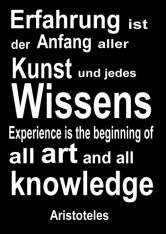
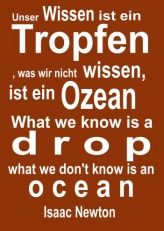
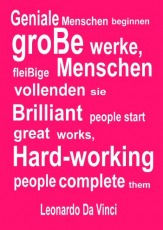
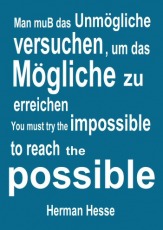
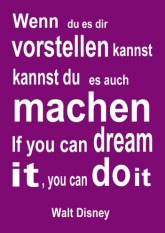
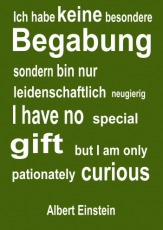
 RSS Feed
RSS Feed