My other learning passion except Science is History. Whenever I have a free time in SL, I would always want to learn history. This time, my learning destination was Berlin in 1920s. Actually, I am not really into modern history but many people have been talking how great Berlin 1920 sim is. Besides, I work in a German school so I think it is nothing wrong to know a glimse of its history.
My Journey started in a small train station. To reach Berlin, I needed to take a ride on a coal fueled train avaiable there. It was a fast journey to Bahnhof Berlin Alexanderplatz, the historic train station which was built in 1882. Before I even left the station, a 'polizie' named Watchmeister called me. He explained politely that I needed to dress up as 20s Berlinian to enter the sim. So I wore the only 20s outfit I got from a freebie shop in the station, a baggy dull colored dress, and I changed my new flowing long hair into a bun. Suddenly I felt that there were so many limits for a female Berlinian in the 1920s.
I was allowed to enter the sim by Herr Watchmeister once I dressed properly. This very nice policeman was guiding me around the city. It was amazing to know that there were shops, bakery, laundry service, and even taxi service at the time in Berlin. In the library and museum there I learned many things about the history of Berlin and Germany (in English). I learned for the first time that Germany was called Wiemar Republic in the 1920s before the coming of the Third Reich and its leader 'YOU KNOW WHO'. It was quite embrassing that I just knew it. That explained why I saw Weimar shields everywhere around the town.
There were art works, books, magazines and even music of the 20s in the sim. I was told that in certain time of the year, there were celebrations, rituals and happenings just like what people did or experienced in Berlin at the time. There was a theater with regular shows too. Almost every aspect of Berlin can be found there and was a great learning source. Even the beggar named Joacim there was a good learning source. He told me how he ended up on the street after the war.
I will definately visit this sim again to finish reading the books in the library and bookshop. Of course I can't say that this is a safe place. Just like any cities in physical life or second life, there might be some griefers. But don't worry, here you can just press the blue box on the street whenever you are in trouble and a police will rescue you. See you there......
"Welcome to my virtual campus." Ah.......How I have been dreaming of saying it. That dream has come true today. Finally I got my first virtual campus built in Open Sim Kitely.
I created a new world/sim in Kitely to build my virtual campus. (I decided to use my previous sim for my students' residence) I chose Virtual Collaborative Environment this time instead of empty land or upload OAR options. In less than a minute, my new world/sim was created along with the terrain, landscape and buildings. It was a nice surprise because this virtual collaborative environment was exactly what I wanted.
As soon as I got this ready to use sim, I thought of how to use it. First I removed a big green office building on it. I didn't really like the color and the shape. Besides it was really huge. Then I rezzed some plants that I made and that I got from KatiJack Studio on my sim. The plants did make a significant difference. Basically there are 8 main spots in my campus: welcome lounge, conference hall, exhibition hall, information center, student center, marketplace, my office and sandbox.
I can't wait to add some stuffs in my campus and use it to teach my students.
Here's the address of
Previously I had a problem in importing xml file to Kitely. I could turn the xml files into objects inworld but the objects were not textured. I thought that I could spend my whole Kitely Credit just to texture those objects and that importing objects was not worthed at all.
It turned out that I imported the objects wrongly. I downloaded object for free in Opensim Creations and I got files compressed in rar. Instead of extracting the rar file, I opened and took the xml file out of it. I imported this xml file, the one that I got from the wrong procedure and had the objects imported without textures at all.
A very simple missed procedure could make a whole lot difference in my attempt to build my sim. I will never forget to EXTRACT my rar file again before importing the xml file from the extracted folder. :)
Tip: If you want to import an object with its textures using Imprudence viewer, make sure you click Import and upload. The textures will be uploaded and applied to the object automatically.
I have learned to export my objects from Kitely to my computer in .xml file. I have also learned to import .xml file that I got from my friend to Kitely. If importing and exporting was that easy, I thought that there might be some people out there who put their .xml file for public use in Open Sims. I was right. I googled it and I found this place: http://opensim-creations.com/
Opensim Creations reminded me of Second Life Marketplace. Although the number of available products was nothing compared to Marketplace, they were all free. I couldn't complain! I downloaded some objects that I liked, from a Victorian house to a submarine. Unlike in Second Life Marketplace where I get the objects I buy inworld Second Life, here in Opensim Creations I got a file to download (.xml files). Then I imported these files from my computer into Kitely to get the objects.
It was a fun experience. It was easy and fast. (Remember how many times we do not get the stuffs we buy in Second Life Marketplace?) The only thing I disliked about this type of transfer was the texturing part. All stuffs that I imported from Opensim Creations were white (not textured) and I had to texture them manually (I didn't even know how to bring the textures inworld from the rar file) I am sure there is an easy way to do that. Al
When I first created my sim in Kitely, there was an option to upload OAR file from our computer. I didn't know what OAR file was and how it worked so I chose just a barren sim as a start. Yesterday I met Roger Stack from Tasmanian Polytechnic-Australia in his Kitely sim. I was so impressed by the whole structure he had there. He told me that he didn't make it. He uploaded OAR file which was available as an open source. He gave me a link of this open source OAR files website and I began hunting for OAR files. I downloaded some OAR files here: http://opensimworlds.com/index.php?part=worldsThe OAR files there give us a ready made sim, including the terrain, landscape, buildings, etc. This is perfect for virtual worlds users who do not want the hassle of building everything in the sim from scratch. I tried to upload the OAR file I liked to Kitely but it took a very very very long time. I discarded the loading process. (I will find out why it took me ages to upload a complete sim OAR file to Kitely) There are many websites that provide free to download OAR files under Creative Commons license. One of them is KatiJack Studio that provides the OAR files of the sim terrain. ( http://katijackstudio.com/downloads.htm )I downloaded some terrain OAR files and uploaded to my new sim to Kitely. It was 100% a success. As much as I like terraforming, I know I am not good at it. The ugly terrain that I built got me frustrated in Kitely and made me want to quit. Not any more.......I have 2 sims with beautiful terrain now. Whenever I enter my sims in Kitely, I feel relaxed and peaceful because I don't have to see my self-made ugly terrain anymore (Yes, I couldn't even make a nice lake). I can' wait to show my students their new sim. I have made a sim for them so that they can have their private territory and build their creativity.
The concept of importing and exporting objects from Second Life to Open Sims and vice versa was alien to me. I was told that I could do it with imprudence viewer so I wanted to try. I tried to find information about how to use Imprudence viewer to access Kitely. I found the information here: http://getsatisfaction.com/kitely/topics/how_can_i_choose_which_virtual_world_viewer_to_use I found the above information hard to do since I couldn't find the AppData folder. I downloaded Imprudence anyway. I wanted to use it to access Second Life and learn the menu. My friend Z taught me how to export object from Second Life to our computer hard drive in .xml file. After I logged off Second Life, I wanted to visit a sim in Kitely. I did a normal procedure and guessed what? I was logged in with Imprudence viewer although I didn't try to alter the plugin. (Later I learned that Kitely would pick the latest viewer we install as its default plugin) Of course I was excited to be able to access Kitely with Imprudence. As soon as I was inworld in Kitely with Imprudence, I opened the FILE button and clicked IMPORT OBJECT. I chose na .xml file that my friend gave me earlier. Then a square wooden box appear and in no time, parts of an object started to take shape. It took only a few seconds for this Japanese gate to load completely in Kitely. You could imagine how exciting I was (a typical Open Sim newbie, eh?) . I could import object from Second Life to Kitely. My next question was "Would I be able to export object from Kitely to Second Life?" I made a huge wooden box in kitely and while editing it, I opened FILE button and EXPORT OBJECT. I saved the object in my computer in .xml file format. Then I logged in Second Life and import that huge wooden box and voila........it worked. As you see in the slideshow above, I began moving my stuffs to Kitely from Second Life. I started with my precious bookcase. I will have my students export their creations to thier computer in .xml file. It is great that they can showcase their works in any Open Sims now, not limited to Second Life. All in all, I would say that this export-import business is brilliant, fun, and EASY. The only thing I don't like about it was the fact that when I used Imprudence viewer my avatar shape turned back into the default shape. :(( I will find out why and find the solution. It's my homework.
Just like in a physical world, doing a class in virtual world needs a preparation. I need to learn many things before putting them together for my class. One of the most important things I do before starting a virtual class is to learn about the sim I am going to use. When I was preparing a collaborative project about the rainforest, I needed a rainforest sim. http://inesogura.weebly.com/1/post/2011/07/rainforest-collaboration.html
After I got the landmark of some Costa Rican rainforest sims from a friend in my network, here are the things I did:
1. I explored every corner of the sim to make sure there was enough biodiversity for my project and to make sure there were no adult contents (although the sim was M rated).
2. I asked the sim owner/manager permisson to use the sim and asked about the sim capacity.
So I spent a couple of hours in the rainforests in Costa Rica, not because it was hard to learn about the place. The sims were so captivating that I . :)
The very first conference I attended in Second Life was Teaching and Learning with Technology Conference conducted by University of North Carolina, USA (UNC-TLT conference). In fact, I got most of my virtual world teaching skills when I joined UNC-TLT conference in summer 2010.
So I didn't want to miss another UNC TLT conference this year. There were many workshops available during this three days conference. http://conference.unctlt.org/program/index.php
I was particularly interested in the presentation presented by their keynote speaker Lyr Lobo or Dr. Cynthia Calongne from Colorado Technical University, USA, The Journey into the New Frontier II.
She had a very interesting vision about the future of educational techology. You can read her presentation slides here: http://conference.unctlt.org/proposals/presentations/conf7/1334_UNC%20TLT%202011%20Calongne%20Key.pdf
After attending this conference, I was once again assured that I embraced the right technology for my students. People often laugh at me, warn me or reject my idea when I tell them that I use virtual world for learning and teaching. I know in the future, these breakthroughs in technology will gain wider acceptance.
Many people think that look is not important in teaching in Virtual World (VW). For me it is important. Ha ha ha.... Not that I don't know "Beauty is in the eyes of the beholder" . I know that perfectly but it is a bad idea to look horrible all the time in VW.
So when I logged in for the first time in Kitely world, the first thing I did, like all women would probably do, was to use camera control to look at my face. I screamedddddd in RL. As a newbie in Kitely I looked like a ghost. (Look 1) This avatar package named Paula was not friendly at all. Her eyes were all black, the lips were oversized, the body was not proportional, the head was small and you name it. I didn't like every aspect of Paula.
I checked my inventory and library, nothing was there except Paula package. I had my first stress in Kitely. I knew that it was time for me to learn how to make my own avatar, something I never do in Second Life because I always buy what I need there.
After one hour of searching and learning, I managed to upload free skin and eye textures. Then I applied the textures in the new skin and new eye. Not bad at all, in one hour I could transform myself from a ghost avatar to a cartoon avatar. I didn't know that an avatar's skin contains three seperate textures. I made my own black eye texture using Paint Shop Pro and I found a more realistic free skin to upload. I changed the avatar shape to match my Second Life avatar, wore the new skin and eyes...Voila.... I looked like MYSELF (Inspired by Google Profile's BRAG rights)
One thing that I have never learned in Second Life is TERRAFORMING or modfying the topography of the sim. Why? Because I never have a sim in Second Life. Now I have a sim in Kitely Open Sim with 100.000 prims limit. It is enough to house my whole students. I learned to edit the terrain today...oh my...it was so easy. I managed to build mountains, a lake, a river and an island in the middle of the lake. I feel like playing with a digital play-doh. :p
|
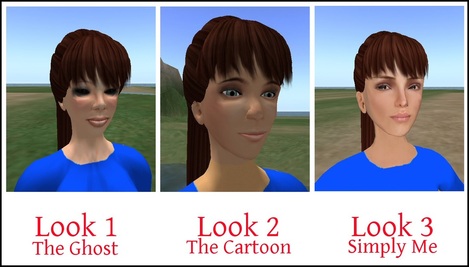

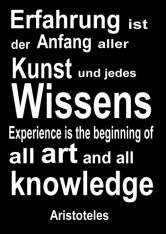
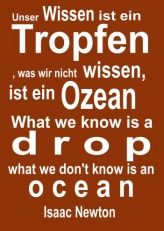
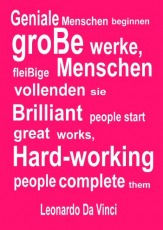
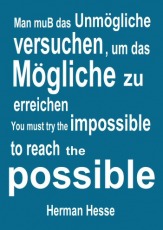
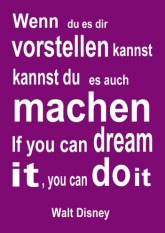
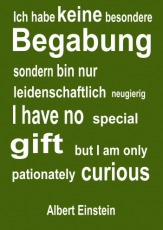
 RSS Feed
RSS Feed